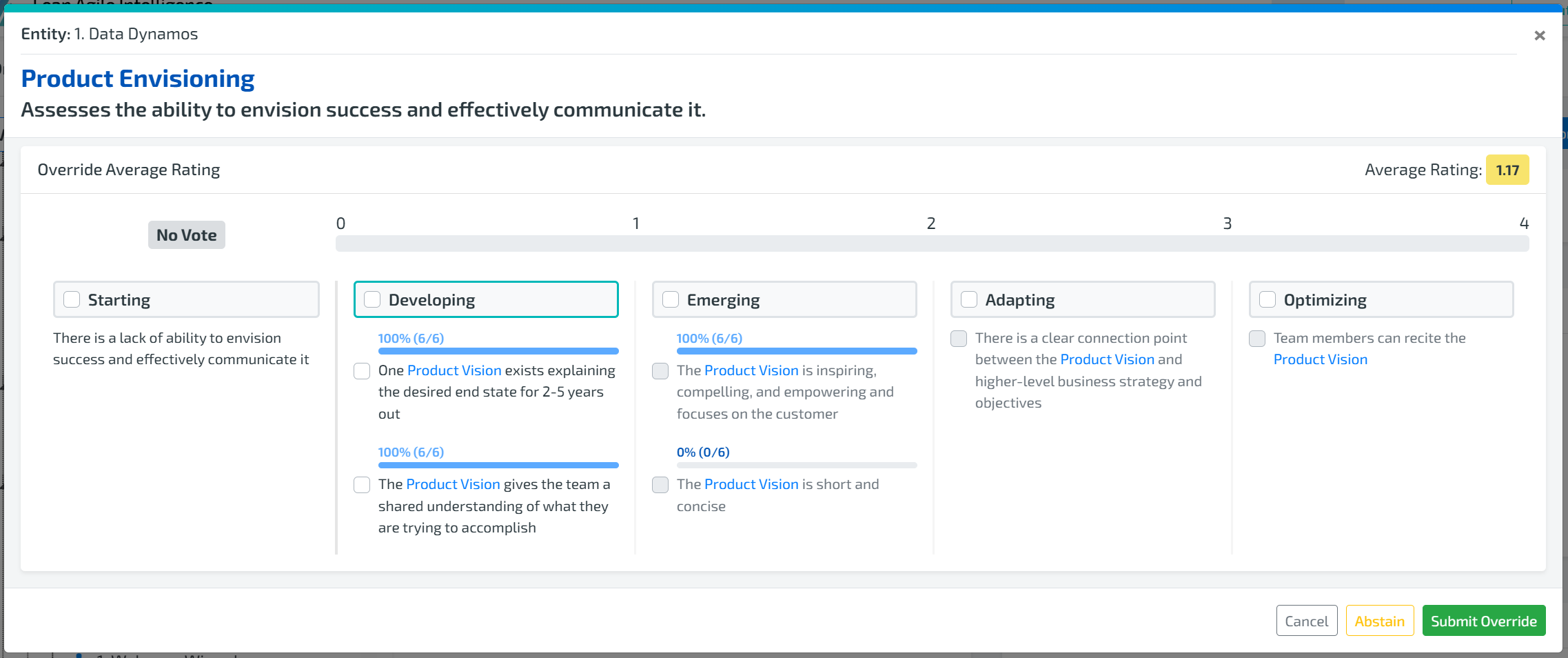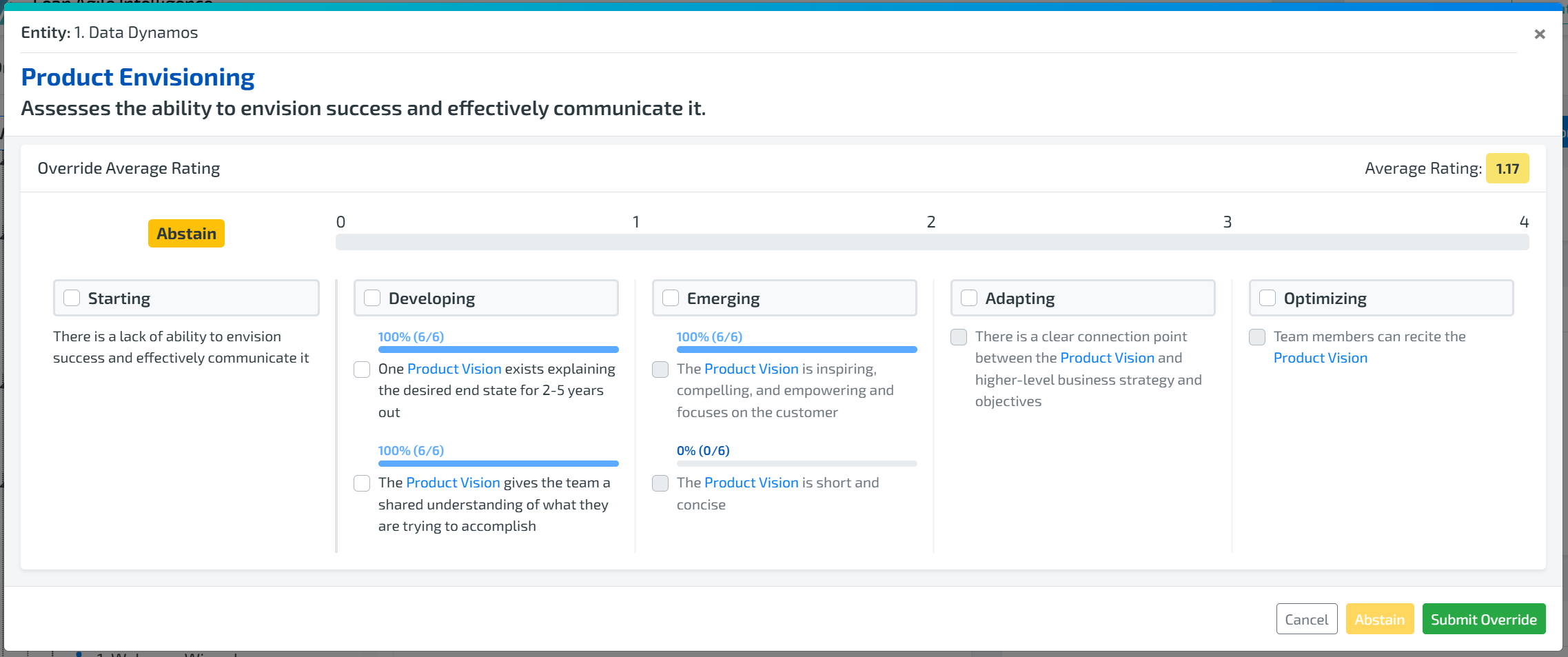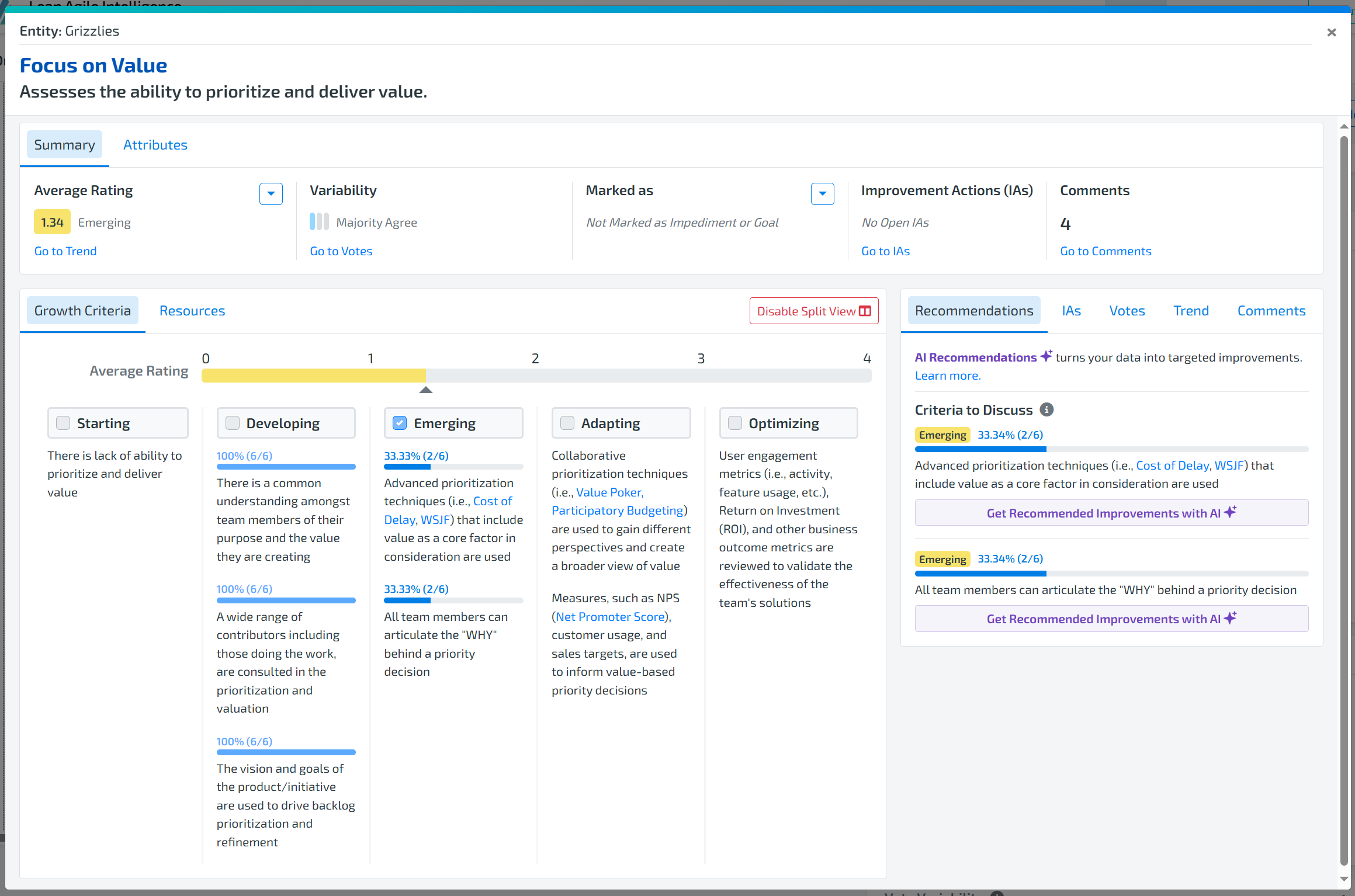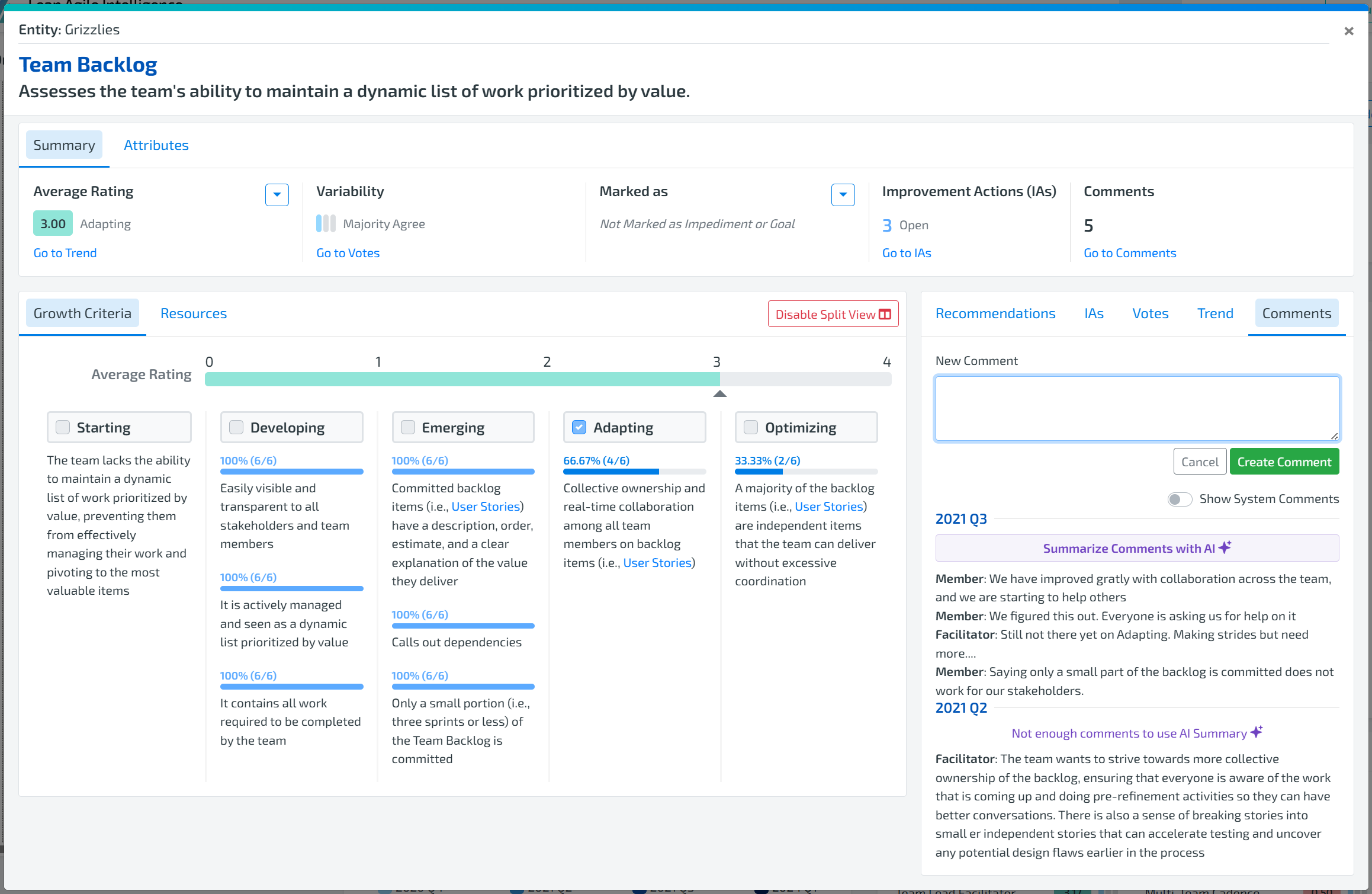Overview
The Capability Drilldown is one of the most important tools in your team’s growth journey. This feature allows you to examine a capability in depth, identify gaps, and develop strategies to improve while staying aligned with organizational goals.
Within the drilldown, you can view performance data, recommendations, improvement actions, comments, and related resources — all in one place.
Key Elements in the Capability Drilldown
Capability Name – The title of the capability being examined.
Capability Description – A brief explanation of what the capability entails.
Entity Name (Entity level only) – Displays the entity the capability belongs to.
Summary – A quick overview of the capability’s rating, variability, and status.
Average Rating – The current average rating based on assessment results.
Variability – The variation in scores, indicating alignment or disagreement across participants.
Marked As – Shows whether the capability is marked as a Goal or Impediment.
Improvement Actions (IAs) – Any improvement actions linked to the capability.
Comments – Participant comments related to the capability.
Attributes
Category
Out-of-the-Box: Non-editable capabilities provided by default. To customize, make a copy.
Custom: Editable, user-created capabilities.
Dimension – The “new way of working” focus area the capability supports.
Levels – The organizational levels where the capability is assessed.
Associated Outcomes – Strategic transformation objectives linked to the capability.
Main Tabs
Growth Criteria – Displays stage-specific criteria for Progressive Path format or descriptive stages for Best Fit format.
Entity Details – Shows entity-level context and related performance data.
Resources – Helpful links, guides, or supporting material related to the capability.
Additional Tabs
Recommendations – AI-generated or manually created improvement ideas.
IAs (Improvement Actions) – Displays and manages actions tied to the capability.
Votes – Shows voting data from assessments.
Trend – Historical data showing how the capability’s rating has changed over time.
Comments – Participant insights and feedback.
Actions in the Capability Drilldown
Override Average Rating or Abstain
In the Summary section, next to Average Rating, click the drop-down arrow.
Select Override Average Rating.
Choose a different stage or criteria, or select Abstain.
Click Submit Override.
After overriding, the Growth Criteria section still shows the original votes, but the displayed Average Rating will reflect your override.
2. Mark Capability as Impediment or Goal
There are two ways to do this:
From the Summary section
Next to Marked as, click the drop-down arrow.
Select Mark as Impediment or Mark as Goal.
From an Improvement Action
When creating an IA, select its type (Goal or Impediment).
Once the IA is saved, the capability will automatically be marked accordingly.
3. Create Improvement Actions
Go to the IAs tab.
Click Add Improvement Action.
Fill in the required fields and any additional details.
Click Create Improvement Action.
Check out this documentation to learn more.
4. Generate Recommendations from AI
Ensure AI is enabled for your organization.
Go to the Recommendations tab.
Click Get Recommended Improvements with AI.
Once generated, you can convert recommendations into IAs (if you have the correct permissions).
Check out this documentation to learn more about AI Recommendation Engine.
5. Add a Comment
At the entity level, open the Comments tab.
Click Add Comment.
Type your comment and click Add Comment to save.
6. Summarize Comments with AI
If enough comments are available, you can generate an AI-powered summary:
Go to the Comments tab.
Click Summarize Comments with AI.
Check out the documentation to learn more about AI Comment Summarizer.