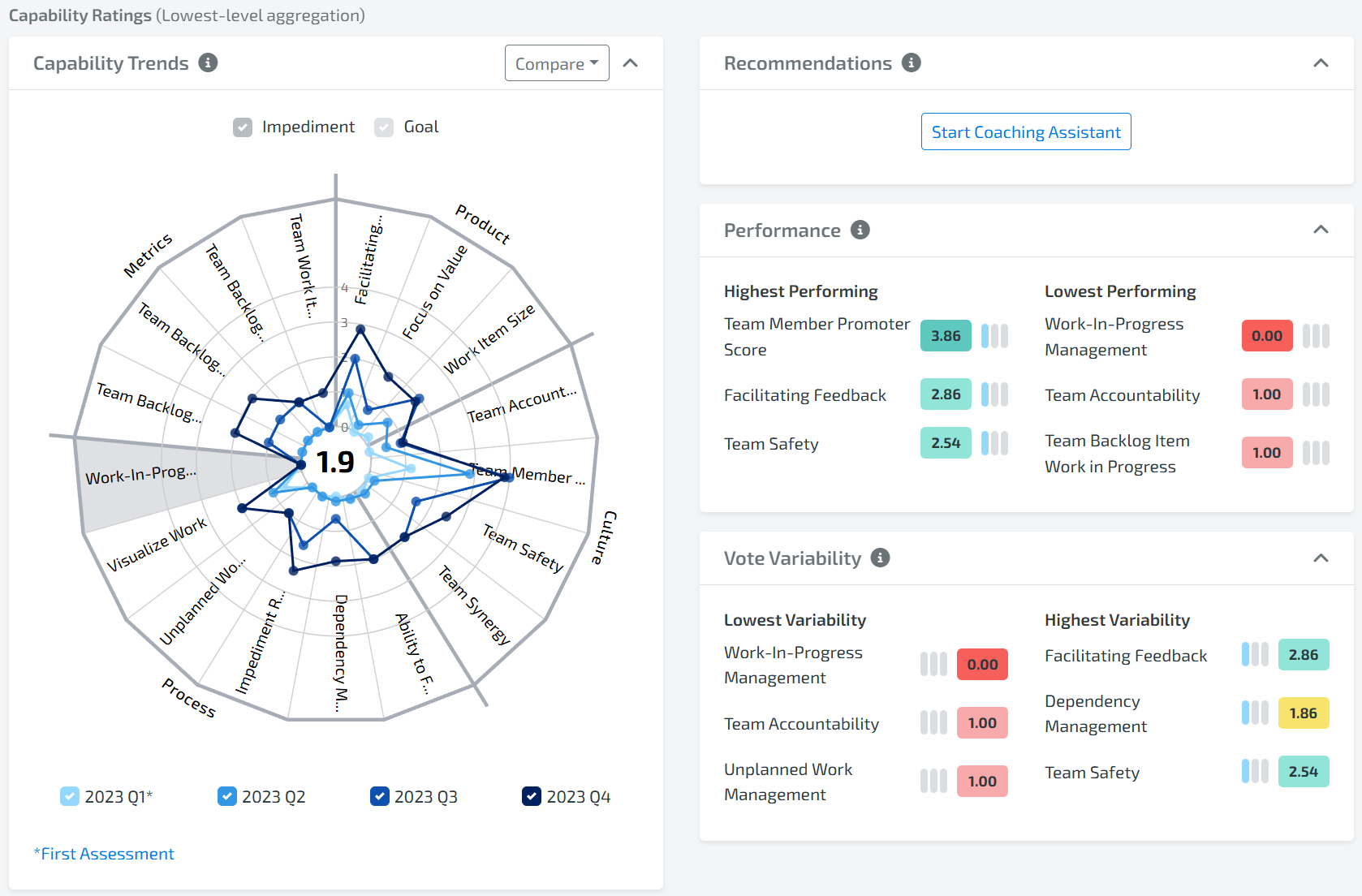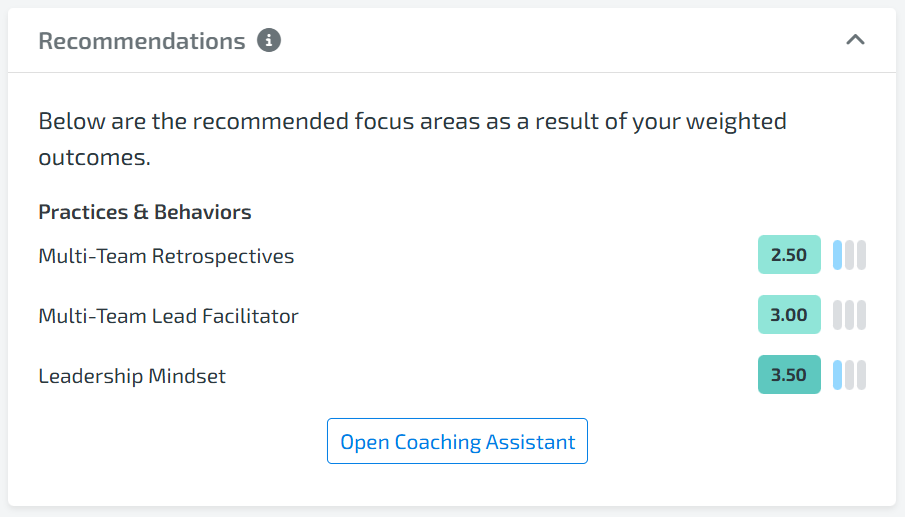The Coaching Assistant, previously known as the Improvement Assistant, is a powerful tool designed to enhance your Lean Agile Intelligence (LAI) experience. Paired with the Recommendations widget, it offers actionable insights tailored to your target outcomes. This guide will walk you through its features and functionalities.
Understanding the Coaching Assistant:
1. Name Evolution:
The tool you once knew as the "Improvement Assistant" has been rebranded and enhanced, now called the "Coaching Assistant." The new name represents the new functionality much better aligning the coaching efforts on what’s really important for the organization to achieve, outcomes.
2. Visibility Constraints:
The Coaching Assistant is specifically designed for "Entity-Level Results." It won't be visible for Group. Make sure to select your Team results to ensure focused and relevant insights.
3. Weighted Percentages:
For a more tailored experience, you can input specific weighted percentages for each targeted outcome for every team. This allows the Coaching Assistant to provide more precise recommendations based on each team's unique goals and performance.
Harnessing the Recommendations Widget:
Purpose:
The Recommendations widget is your go-to source for actionable insights. It suggests capabilities and areas to focus on for improvement, ensuring your team's continuous growth is aligned to outcomes.
Display:
Based on the data and the weighted percentages you've inputted, the widget will display recommendations for capabilities (practice areas) that can help elevate your team's performance. If applicable, the list will show a split list, categorizing recommendations into "Performance Metrics" and "Practices & Behaviors." This structured overview simplifies identifying which areas to prioritize, streamlining your focus and development path.
Tips:
Regularly update the weighted percentages as your team's goals and focus areas evolve (typically with every new cadence of assessments).
Use the Recommendations widget proactively. Regularly reviewing its suggestions can lead to outcome realization because of consistent improvement and growth.